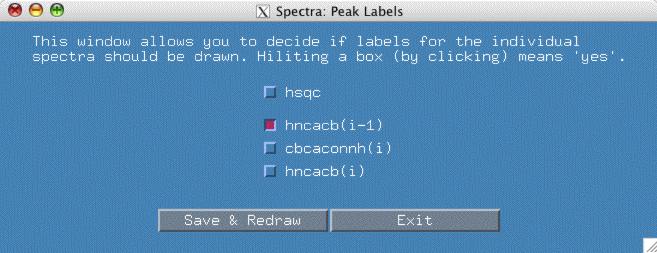
Clicking the "Spectra: Peak Labels" menu item under "Options" shows the following popup window.
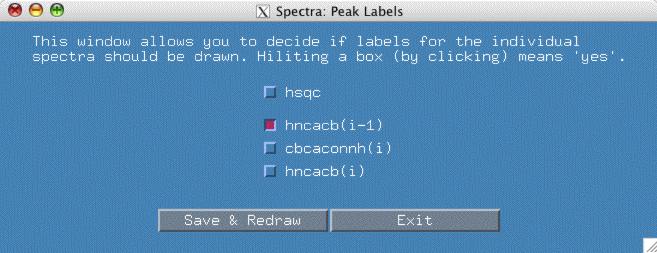
If you want nmrview to label the peaks of your spectra just click on the checkbox of the appropriate entry. Keep in mind that drawing peak labels can be slow and crowded, it is a feature you probably turn on only when you examine peak patterns more closely. A peak which does not receive a label has not been picked in the nmrview peaklists. If you expected a label, then you will have to update your peaklist files.
Click the "Save and Redraw" button to save the current state of the peaklabel buttons and to update the spectra.
This file last updated: Questions to: bionmrwebmaster@biochem.ualberta.ca