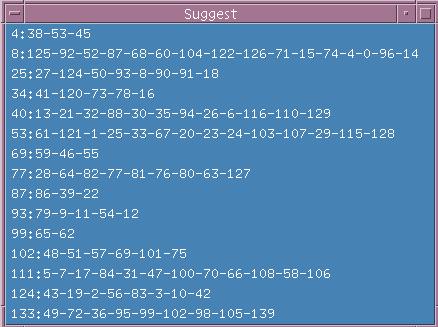
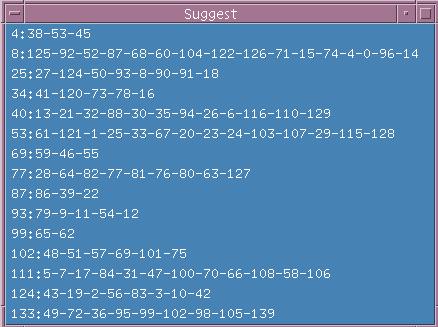
Upon startup, if smartnotebook detects that your input peakpick files have assignments, it will make chains which correspond with those assignments. Those chains are placed in the "Suggest" menu item making them easily accessible for the user. The user treats these chains just like any other chain except that these chains cannot be edited. Clicking a specific chain under this menu makes a copy of it in the "Current Chain" panel which allows the user to edit/assign it.
The word "suggest" may seem like a misnomer because the user may regard these as true assignments. However consider that it is possible that these assignements may have been made by a computer in which case the user may want to verify and assign each and every one. Also, we have taken the attitude that software is not going to make an assignment without the user's signature.
What should smartnotebook do if the supposed chain from the assigned peakpick files does not have a connection? When the connection is unknown like this, it will be displayed with the pattern "???" in the connections panel.
If you have no assignments in your peakpick files, this menubar item is not displayed.
This file last updated: Questions to: bionmrwebmaster@biochem.ualberta.ca