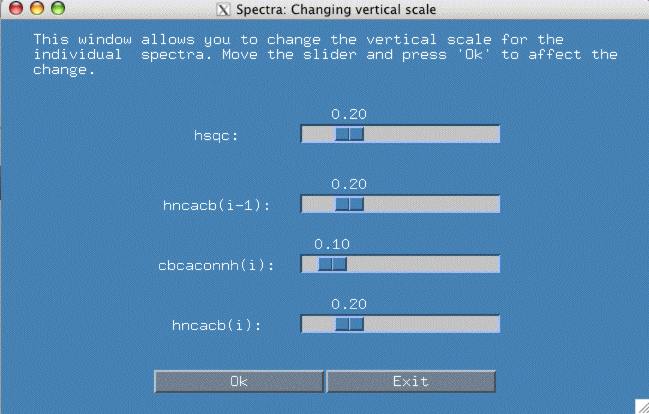
Clicking the "Spectra: Vertical Scale" menu item under "Options" shows the following popup window.
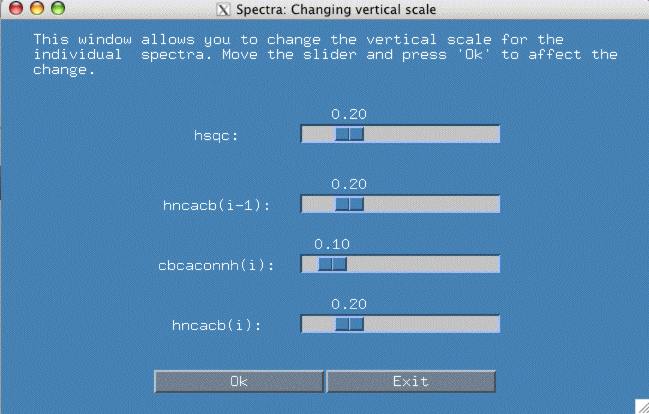
If you want nmrview to lower the minimum threshold for peak display, just click on the slider and move it to the left. Moving the slider to the right increases the vertical scale and helps eliminate noise.
Click the "Ok" button to re-draw the spectra.
Note: If you cannot get to the desired value via the sliders, please edit your output file snb.out/*.nmrview and change the appropriate "lvl" variable. Send me an email that the default slider values are not always good enough.
This file last updated: Questions to: bionmrwebmaster@biochem.ualberta.ca