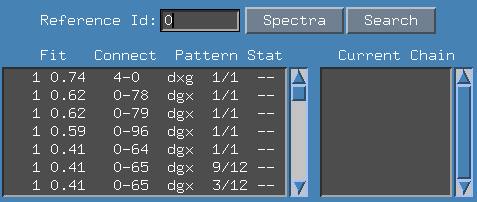
Type the number(s) in the field provided and press return as shown below. If a single number is typed, all connections which contain this reference ID AND whose associated shifts can fit somewhere in the sequence (within a given tolerance level) are displayed.
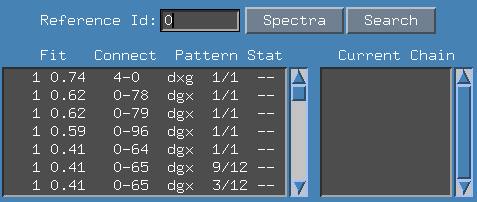
If two numbers are typed delimited with the "-" as shown in the example, the user sees connections which have both reference ID numbers.
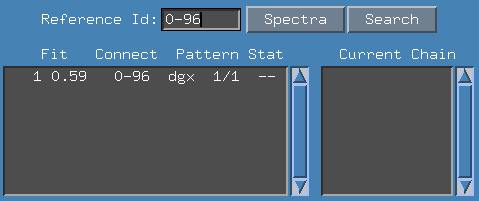
Tip: An interesting aspect of this second example is that spectroscopists can easily display spectra of other perceived connectivities. If the connectivity appears obvious in the display, turn on the peak labels to see if the critical peaks have been picked.
If your data includes an hsqc spectra, then another way to select a reference peak is to click the leftmost mouse button on the desired peak in the spectra (eg, set crosshairs on the interesting peak). Then click on the button "Spectra". The software finds the closest peak to your mouse click and the reference ID number is shown in the entry box. If you do not have an hsqc spectra, then the "spectra" button is disabled. Remember snb and nmrview software work separately, an event in an nmrview window cannot update the snb panel directly, hence the click on the Spectra button.
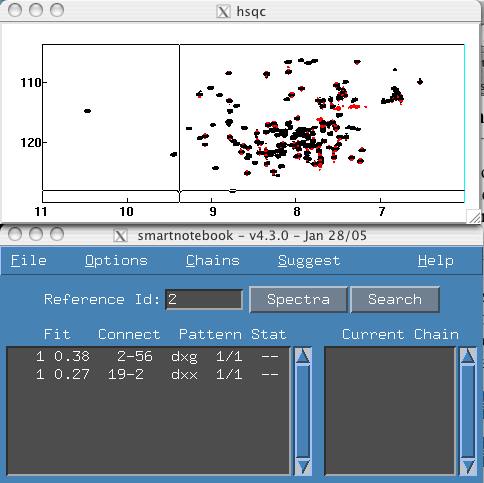
Tip: Some window managers will have a "full screen" button which allows you to accurately place the cursor on the desired peak.
This file last updated: Questions to: bionmrwebmaster@biochem.ualberta.ca