 Smartnotebook Home
Smartnotebook Home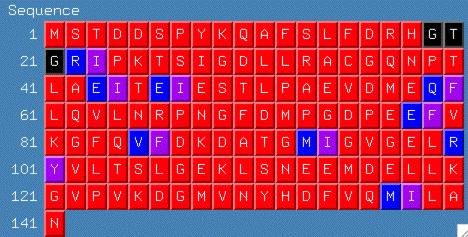
The sequence panel contains the one letter amino acid code of your sequence. The sequence panel amino acids change color every time there is an edition to the current chain according to the following color code scheme as defined in the snb.defaults file:
The user can click on an amino acid at any time, and smartnotebook will show the user how each chemical shift in the current chain fits the sequence starting at this residue. This is the same table which is generated for the "Best Fit" button described later. If you do not have a current chain, then smartnotebook assumes you just want to see the expected chemical shifts of that particular residue.
In version 4.x and greater, the residue Id number is automatically displayed when the mouse cursor is placed on top of any amino acid.
Note: One of the most appealing design features of smartnotebook is the interaction of the connection and current chain panels with the sequence panel. When you click on a connection in the current chain, you instantly get:
This file last updated: Questions to: bionmrwebmaster@biochem.ualberta.ca