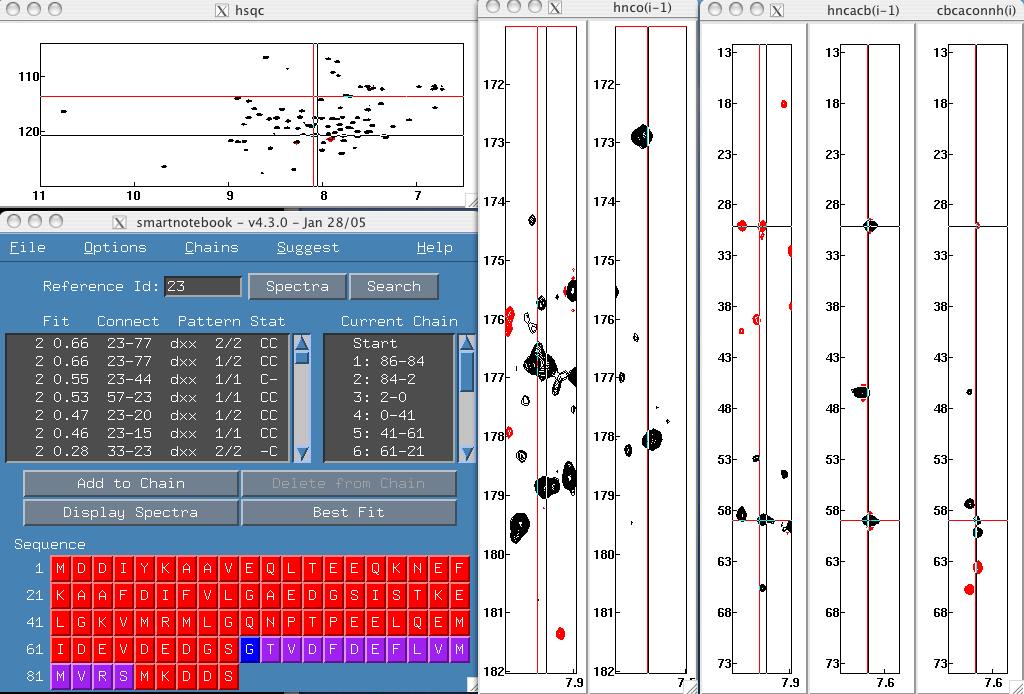
This example demonstrates the use of smartnotebook when the hnco reference data is available.
> cd hnco-mxl > snbview When nmrview comes up, type "snb" at the nmrview console.To configure snb for hnco data all you need to do that is different from basic setup is select the hnco Reference button in "Initialization procedure (2 of 6)". Fig. 1 . When you do this you will notice that the next screen will prompt the user to enter a hnco.xpk and hnco.nv file. Fig. 2 .
Here is a screen snapshot of the experiment if you are choosing to not try the example with the software. One day I will write the documentation that goes through a set of exercises.
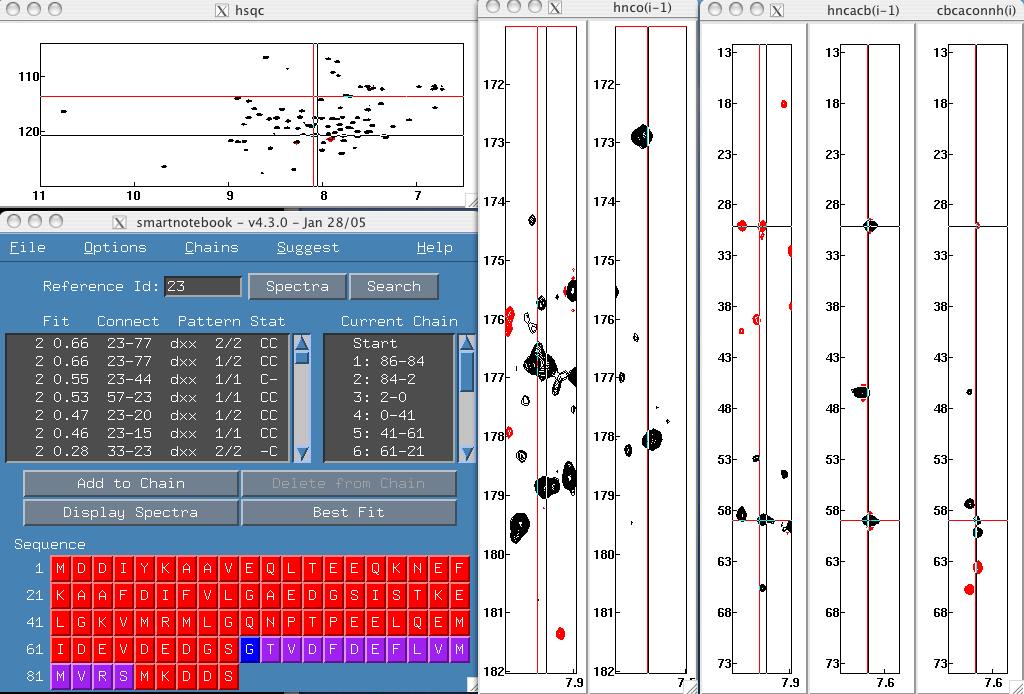
This file last updated: Questions to: bionmrwebmaster@biochem.ualberta.ca