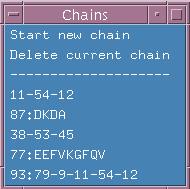
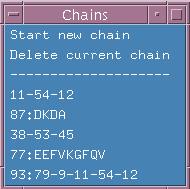
The Chains menu allows you to start a new chain or delete a chain. It also allows you to designate the current chain. To start a new chain, just click "Start New Chain". To delete a chain, you must first make it current (by selecting it) and then click "Delete current Chain". Because this item is something you don't want to click by accident, snb will ask for confirmation. You cannot delete an assigned chain, it must be un-assigned first via the "Best Fit" button on the main snb panel.
The Chains menu item keeps a list of all chains you are working on. There are three types of chain labels which help you differentiate the type of chain.
This file last updated: Questions to: bionmrwebmaster@biochem.ualberta.ca