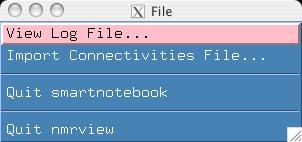
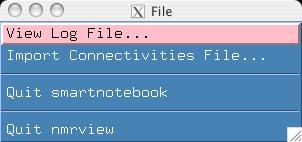
The View Log File item shows your log file and includes backups of the files "snb.init" and "chains". This means that in the event of a software catastrophy, you can always recover your chains, and return to the most current state in your assignment session. The log file is also an important document for sending bug reports.
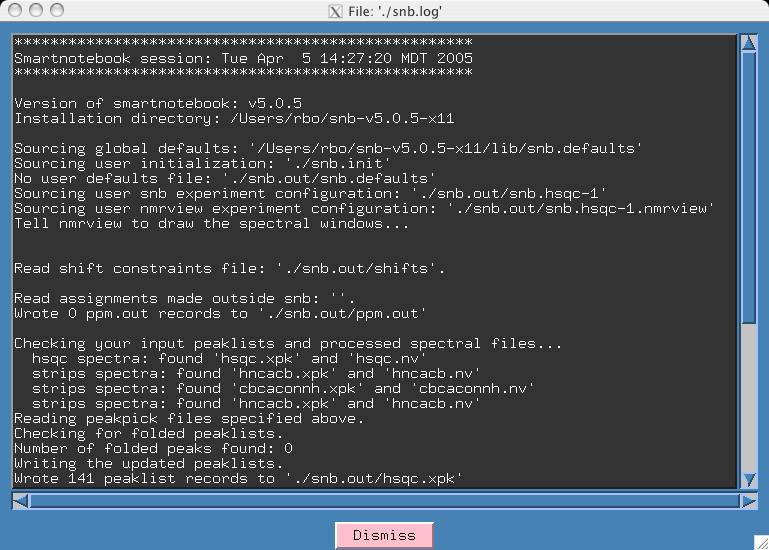
Documentation for importing connectivities is presented in the hsqc-connect sample data example.
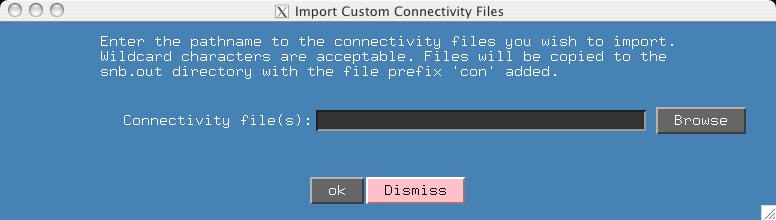
The Quit smartnotebook menu will exit smartnotebook but not nmrview. You can easily restart it by typing "snb" in the nmrview console window.
The Quit nmrview menu exits both smartnotebook and nmrview.
Both of the above items will invoke procedures which save the position of current windows and spectra used in smartnotebook. These are placed in snb.out/snb.defaults. If you exit snb in any other fashion, your last window state is not saved.
This file last updated: Questions to: bionmrwebmaster@biochem.ualberta.ca