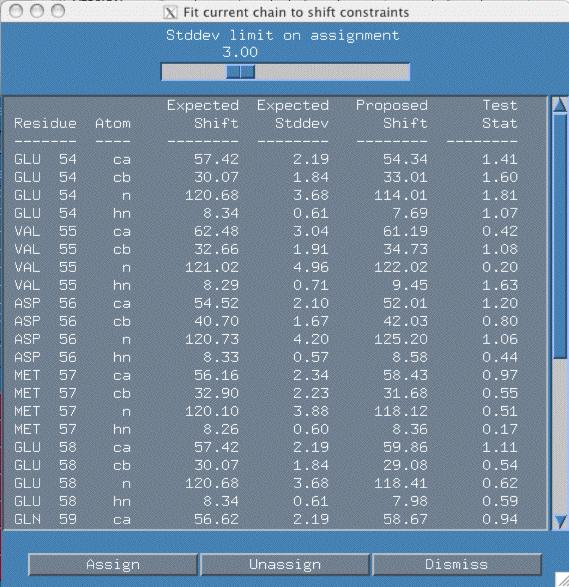
The main function of this pop-up window is to:
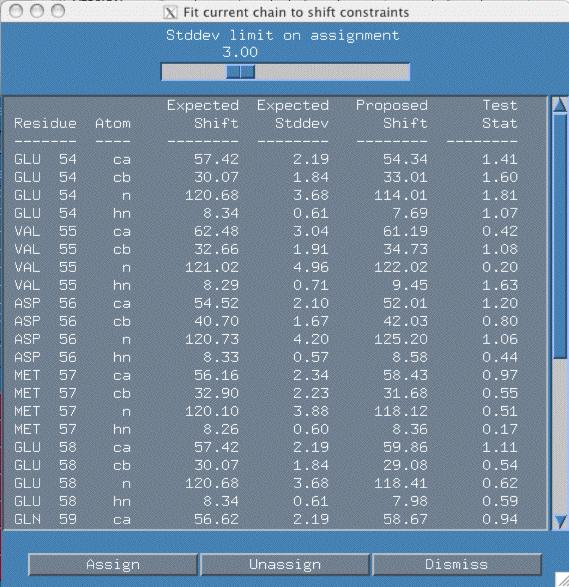
This pop-up window is drawn whenever the user selects the best fit button or the user clicks on an amino acid in the sequence panel . The "Expected shift" and "Expected stddev" (standard deviation) are read from your shift constraints file. The "Proposed shift" value is derived from the peakpick information associated with your current chain. The "Test Stat" is a measurement of how close the proposed and expected shift are, values closer to zero are best.
Clicking the assign/unassign button will update the various peakpick files in the output directory (snb.out) with the current assignments. The original peakpick files are never modified.
The standard deviation slider allows the user to vary the level for an acceptable assignment. Any shift which falls outside the acceptable range is denoted with an X , it is the user's responsibility to decide whether an assignment is still valid or whether the current chain is indeed correct. In the example below, the expected shift of Met57 Cb is 32.86 but the proposed assigned value is 40.77. Because the test statistic is calculated at 3.27 which is greater than our current slider setting of 3.0 (see above), the assignment receives an 'X'. Perhaps the user has additional information which allows him/her to still feel confident about this possible assignment. Also, if the user can extend the current chain well beyond Met57, this will provide evidence to suggest that the assignment is indeed correct.
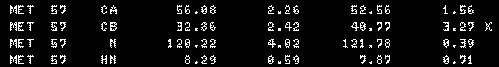
In the next example, you can see that "THR 91 cb" is expecting a value but one is not provided because a GLY amino acid pattern is found at this current chain location. A little further down "GLY 92 cb" is not expecting a shift value but one seems to be implicated from the current chain information. These are the worst types of mistakes in assignment and are always flagged with an 'X'. Obviously this example demonstrates a place where we do not want to make an assignment.
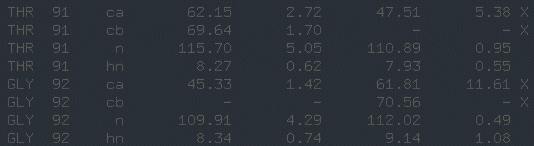
Tip: If you move the slider you will see that the sequence panel also gets updated. This will allow you to see at what level an unambiguous assignment becomes ambiguous! Please remember to move the slider back to a reasonable place if you decide to play with it.
Tip: If you have a large screen you may choose to permanently keep this window open as part of the chain building process. It gets updated on the fly whenever there are changes in the current chain.
Tip: Feel free to make the window bigger to allow more shifts to be displayed.
This file last updated: Questions to: bionmrwebmaster@biochem.ualberta.ca